Manual#
Micronova is a tiny but mighty Eurorack power supply. It is our love letter to the DIY ethic of the Eurorack community. It packs a lot of useful little features into a small frame and it's perfect for custom rack builds.
Specifications#
- Available assembled or as a kit
- A tiny
100mm x 30mmboard withM3mounting holes - Provides
+12V @ 1A,-12V @ 300mA, and+5V @ 500mA - Includes two 16-pin Eurorack power headers
- Requires a
15V to 20Vcenter positive DC power supply - Multiple units can be daisy chained
- Reverse-polarity, over-current, and over-temperature protection
- Optional
4 HPfront entry kit - Optional busboard
- ModularGrid page
Getting support and help#
We want you to have a wonderful experience with your power supply. If you need help or run into problems, please reach out to us. Email is the best way for product issues, whereas Discord and GitHub are great for getting advice and help on how to customize your module.
Safety#
Always use caution when working with electricity. While Micronova does not use mains power directly and operates on relatively low voltages (-12V to 20V DC), there is always risk. Never add or remove downstream devices or modify power connections while the system is powered on. Make sure to use an appropriate AC to DC power supply and to stay within the specified power limits. Use high-quality cables and appropriately sized wires when making connections.
Micronova includes some protection features:
- It can withstand at least
30Vof reverse polarity on the power inputs - It has transient voltage suppression on the power inputs
- It has a polyfuse to limit current during a short circuit fault
- It has independent over-current, short circuit, and over-temperature protection on each of the downstream power rails
These protection features do not avert all risks involved with operating a power supply. Micronova can still experience dangerous faults from unexpected events. Improper usage significantly increases the possibility of electric shock and fire. Always use caution.
Powering Micronova#
Micronova requires a 15 to 20V DC power supply that can provide at least 1A. Micronova has multiple, interconnected power input connections. It can be powered using one of the two DC barrel jacks or one of the two screw terminal blocks on the upper side of the board.
Warning
Never connect more than one upstream power supply at a time to Micronova. The multiple DC jacks and screw terminals for daisy chaining multiple Micronova units to a single upstream supply. Only one upstream power supply should be connected. Connecting multiple upstream power supplies can result in irreversible damage, electric shock, and fire.
In most cases, you'll want to use one of the DC barrel jacks. Both Micronova and the optional front entry panel have DC barrel jacks, and either of the two jacks will work. They accept plugs that have a 2.1mm inner diameter and a 5.5mm outer diameter. The plug should be center positive.
These AC to DC power supplies are recommended if you're planning to use the DC barrel jacks:
- Mean Well GST60A15-P1J which provides
15V @ 4A (60W), enough to power about four Micronovas. - Mean Well GST40A15-P1J which provides
15V @ 2.6A (40W), enough to power two or three Micronovas. - Mean Well GST25A15-P1J which provides
15V @ 1.6A (25W), enough to power one Micronova.
All of these power supplies are rated for international use and require a separate IEC C13 cord to connect to your wall outlet. These cords are incredibly common and often used with computers, monitors, and professional audio and video equipment and should be readily available from local retailers.
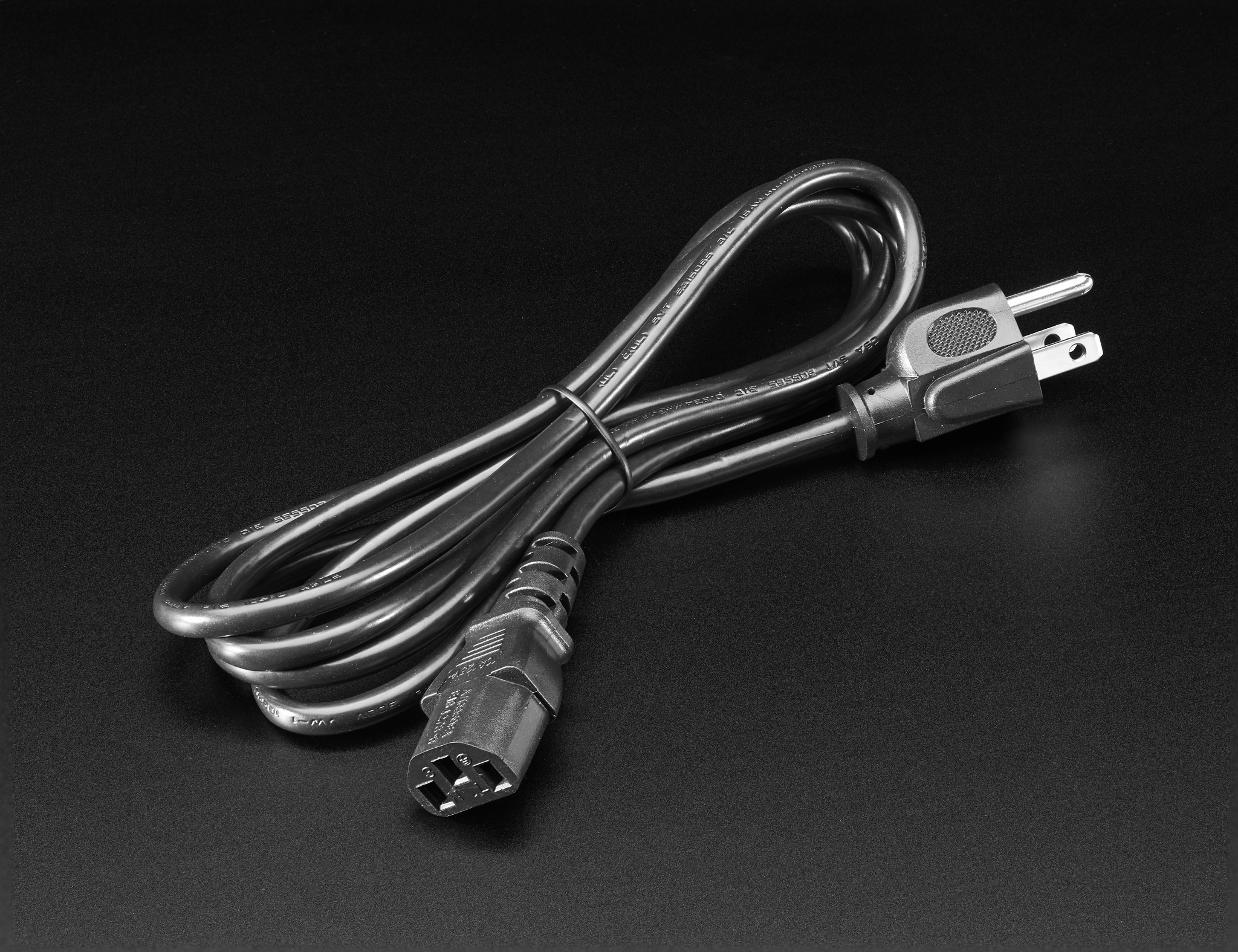
If you need help finding a power supply or want to double check compatibility before purchasing, please reach out to us.
In some advanced or unusual racks, you may want to power Micronova through its screw terminals. This might be the case if you're using a large DC power supply such as Mean Well's RS series. Ensure that the power supply's voltage output is between 15V and 20V. You can use either of the two screw terminal blocks on the upper side of the board- just not the one labeled switch. Connect the power supply to Micronova using appropriately sized hook up wire (20 or 22 AWG stranded is recommended).
Connecting modules#
Connect your modules to Micronova using either 16-to-10 pin IDC cables or 16-to-16 pin IDC cables.


Be careful to note the polarity of the cable and the connectors on your modules. Polarity indication on modules varies from manufacturer to manufacturer, but most note the side that the red stripe (-12V) should be on.
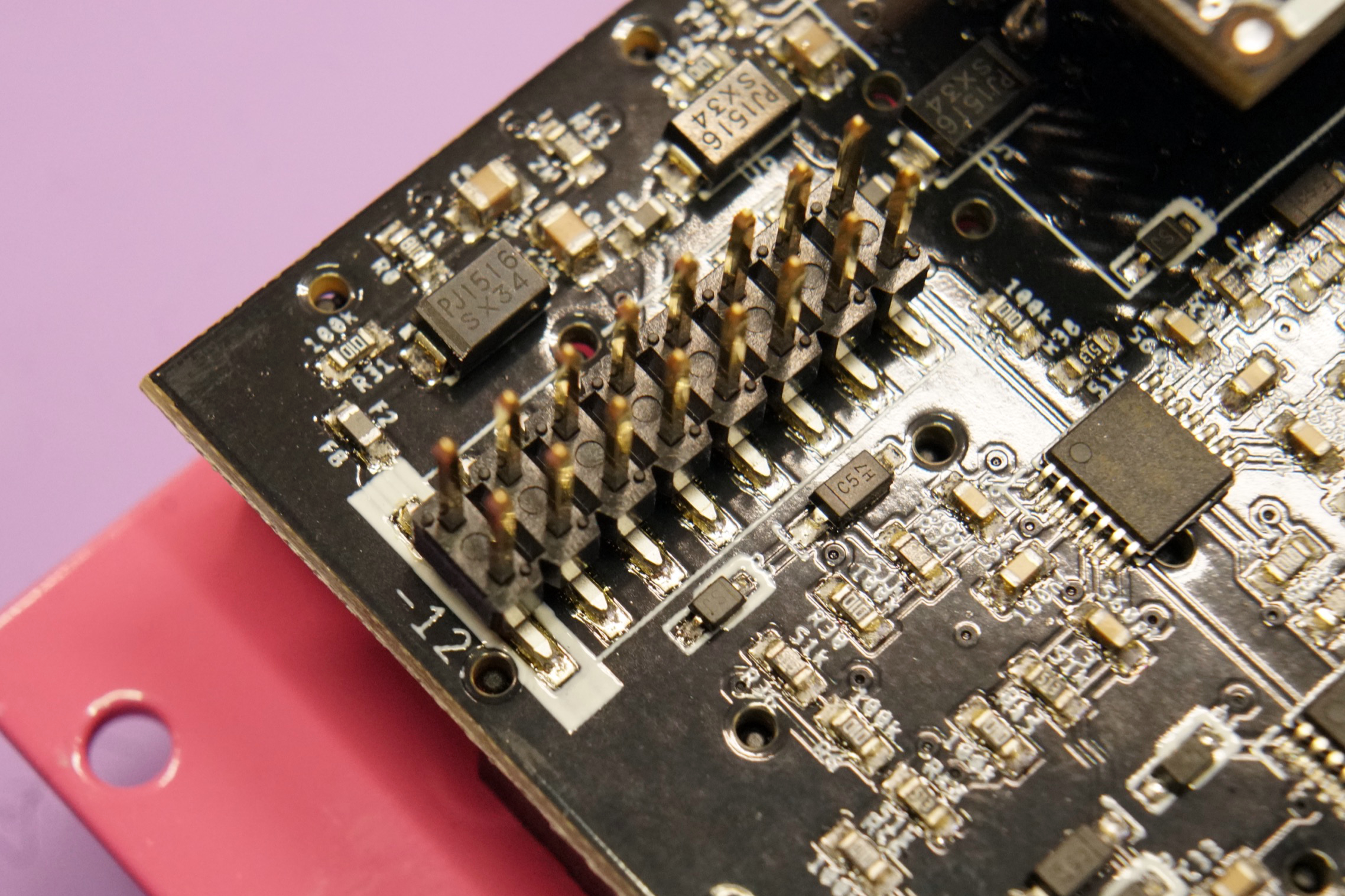
Micronova uses keyed headers so it shouldn't be normally possible to connect power cables backwards on that end.
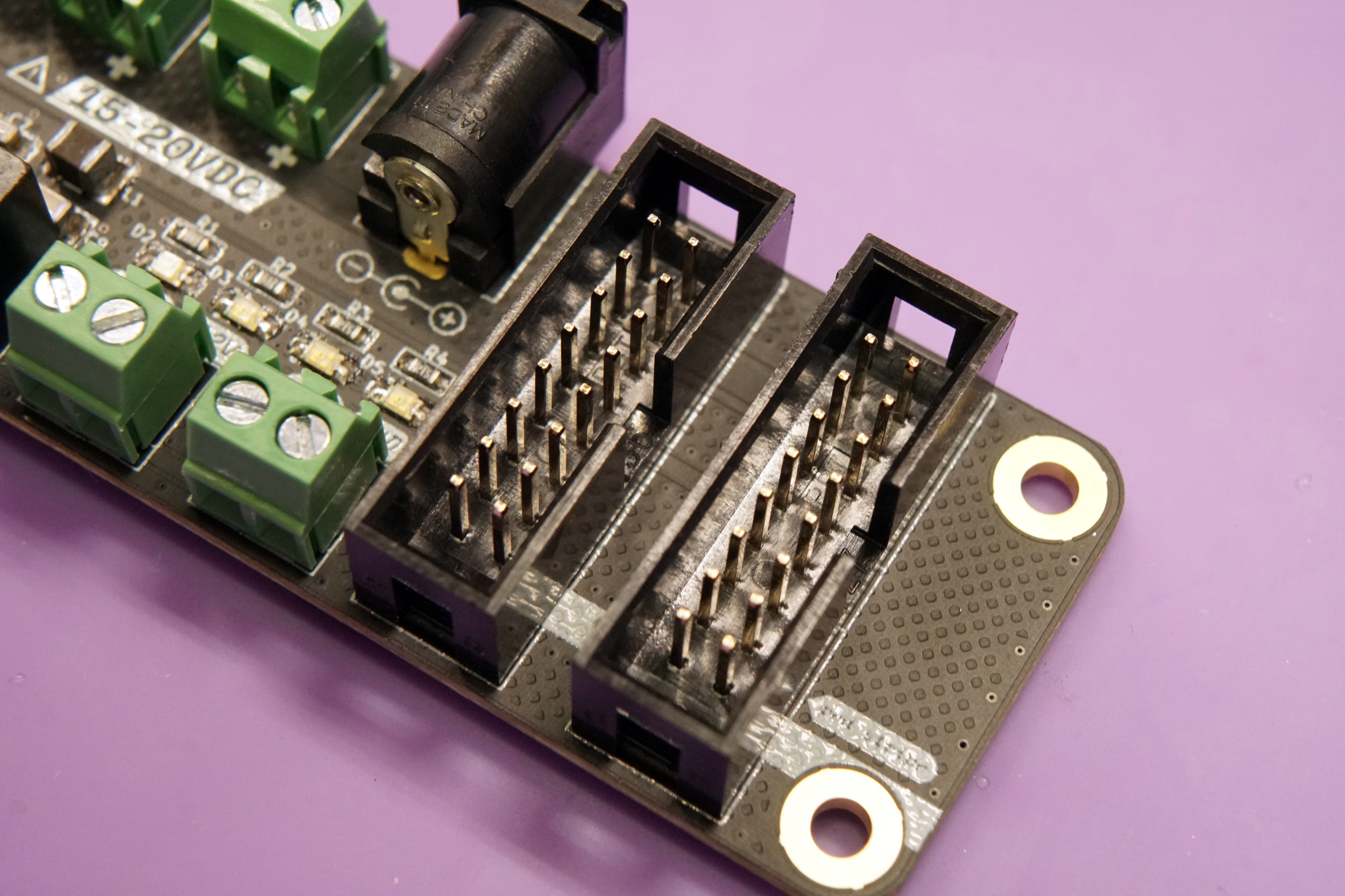
If you'd like to power more than two modules, you can use a Busboard or a flying bus cable.
Power limits#
Micronova has limits on how much power it can provide to downstream modules:
- +12V rail:
1A - -12V rail:
300mA - +5V rail:
500mA
When connecting multiple modules make sure that the overall current draw does not exceed these limits. Check with each module's manual or manufacturer to determine the current required. Modulargrid is also a valueable resource for estimating your system's power requirements. If your set up requires more power than a single Micronova can provide, you can daisy chain multiple units.
Warning
Overloading Micronova can cause irreversible damage to Micronova and connected modules. While Micronova has over-current protection on each rail, the voltage drop-out that occurs when this protection is activated can still cause damage in rare cases.
There are a few ways you can check to make sure that you're within Micronova's limits. The first, and easiest, is to check the four LEDs on the board. They should all be illuminated and three of them should be roughly the same brightness, with the one near the 5V label being slightly dimmer. Any LEDs that are not illuminated or are very faint indicate an issue with your setup. The photo below shows a correctly functioning unit.

The second way is to check the temperature of Micronova's DC-DC converters. These are the three black boxes on the lower-left of the board. You can use a touchless thermometer, thermal camera, or touch the top of them with your finger. It is normal for them to be slightly warm but excessive heat means that Micronova is overloaded.
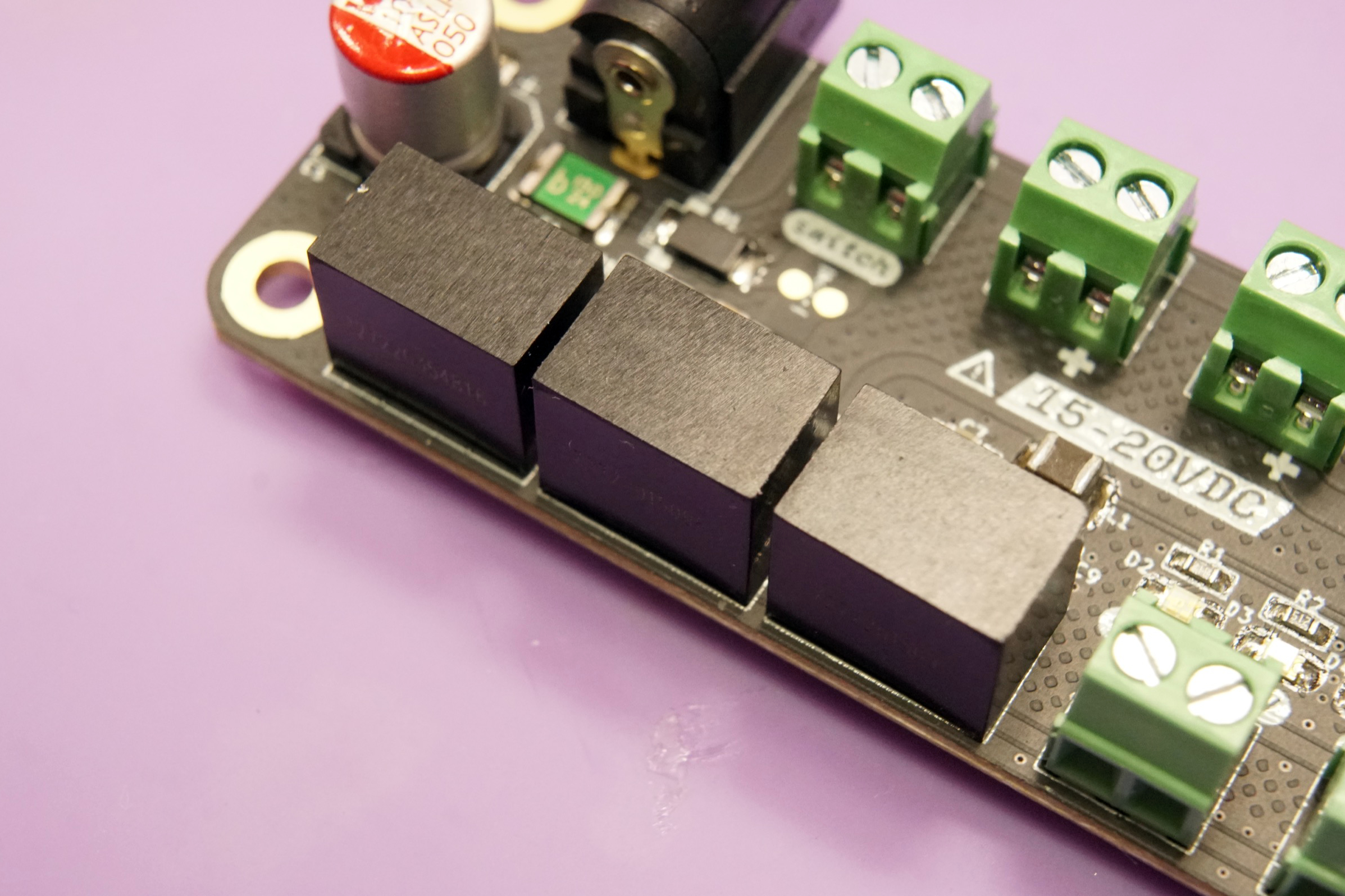
Busboard#
Micronova's two power outputs can be expanded using the optional busboard. You'll need to connect Micronova to the busboard using the included 16 pin IDC cable.
When connecting multiple modules, make sure to stay within Micronova's power limits. If you need more power than one Micronova can provide, you can daisy chain two or more units.
Daisy chaining#
You can power multiple Micronova units from a single DC power supply. If the Micronova units are in separate cases, you can connect them together using a DC jumper cable:
If you have more than one unit within a single case, you can connect them together using the screw terminal blocks:
You can use any combination of the DC jacks and screw terminals to daisy chain as long as there is only one power supply. Make sure your power supply can provide enough power to satisfy the current demand of the Micronova units. A good rule of thumb is that you need 1A to 2A for each Micronova.
Power switch#
In some cases you may want to add a power switch to Micronova, such as cases where it's hard to unplug or reach the power supply. There are a few options.
First, if you're using the front entry kit there's a power switch on there, so you're all set!

Second, you can use an in-line DC power switch. This is connected between your AC to DC power supply and Micronova's DC barrel jack. This is useful for small cases where it's easy to reach the power cable and helps reduce wear on the power cable since you don't have to constantly plug and unplug it.
Lastly, you can wire a switch to Micronova's switch screw terminal block. This is useful in cases where the power cable is not easily accessible or you're powering Micronova through a large DC power supply. We recommend a switch like the E-Switch EG5448-ND. If you get an illuminated switch, make sure the LED can handle 15-20V.
You'll need to wire each terminal of the switch to the terminal block as shown:
You'll also need to sever the copper trace beneath the switch terminal block.
The trace is shown in red. Use a sharp utility knife or razor blade and carefully cut along the dot lines. There is extra empty space around the trace to make it easier to cut without damaging anything.
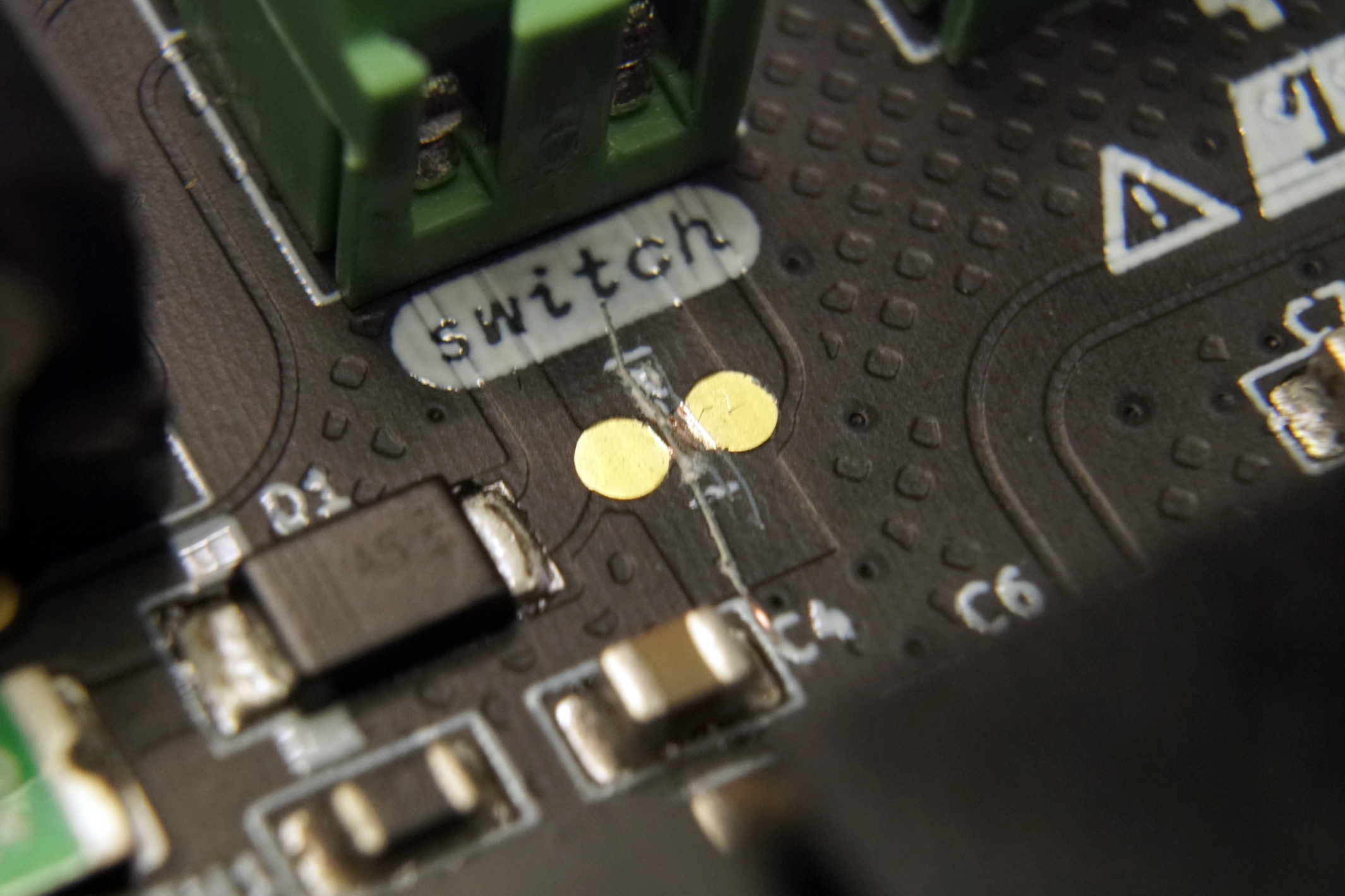
If you change your mind later and no longer need the switch, you can either place a jumper wire between the two terminals on the terminal block or solder the two pads next to the severed trace together.
Output terminals#
In addition to the two Eurorack 16-pin power headers, Micronova can provide downstream power through the two screw terminals located on the lower side of the board.
Always be aware of Micronova's power limits when connecting downstream devices.
Front entry kit#
If you prefer connecting your case's power supply through the front, the optional front entry kit provides a 4 HP panel with two DC barrel jacks and an illuminated power switch.

This is only available as a kit, please refer to the build guide for instructions on how to assemble and connect the front entry kit.
Dimensions#
If you'd like to physically mount your Micronova in your case, the following dimensions may be useful.
You can download the SVG and you can also refer to the KiCAD files for the board's hardware design.
Open source hardware & software#
Micronova is completely open source and hacking is encouraged.
The hardware designs are available under the permissive CERN-OHL-P v2 and is designed using KiCAD which is free and open-source. You can open the hardware files using KiCAD or you can check out a PDF of the schematic.
Micronova is certified open source hardware
Micronova has been used in the following projects:
If you make something based on Micronova, please let us know! We'd love to add your project here.
Warranty, disclaimers, and limits#
Micronova is a subcomponent used by the customer as part of a larger overall system. Because Winterbloom does not have any control over other subcomponents within the customer's system (including, but not limited to, the AC to DC power supply used to provide power to Micronova and any modules powered by Micronova), Winterbloom bears no responsibility for any damage caused to other subcomponents.
Micronova units purchased from Winterbloom have a warranty of six months from the date of purchase. This warranty covers any manufacturing defects in the module. It does not cover damage from due to incorrect handling, storage, or power, overvoltage events, or modifications.
Please contact us if you are experiencing issues with your unit. Units returned under warranty will either be refunded, replaced, or repaired at our discretion. You will be responsible for the cost of returning the module to Winterbloom.
Because Eurorack has a vast number of possible combinations of power supplies, modules, cases, and accessories, it is impossible for us to guarantee compatibility with every possible configuration. We make a reasonable effort to test our products with several power supplies, cases, and other modules.
We encourage tinkering, however, we will not refund, repair, or replace any products that have been modified.
We have stress tested Micronova under the following conditions. These are provided for reference only; we do not guarantee that that the product will function under these conditions or continue to function if exposed to these circumstances.
- Continuous run time of at least
48 hours - Overvoltage at power input up to
24V - Undervoltage at power input down to
13V - Reverse voltage at power input up to
30V - Short circuit at power outputs triggers thermal overload
+12Vpower output up to2Abefore thermal overload-12Vpower output up to1Abefore thermal overload5Vpower output up to1Abefore thermal overload1 hourthermal overload recoverable- Polyfuse trip time under
5 seconds - Polyfuse recovery time under
1 minute
Acknowledgments and thanks#
Micronova would not be possible without the support of Winterbloom's incredible community.